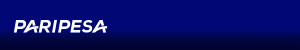In Indonesia, football isn’t just a sport—it’s a way of life. From local leagues to the Premier League, La Liga, and the Champions League, fans want to watch every kick, goal, and dramatic moment live and without interruption. But there’s one major problem that keeps ruining the excitement—buffering.
In this guide, we’ll show you exactly how to enjoy smooth, buffer-free football streaming in Indonesia, and highlight the best platforms to use, like Kooralivetv and Nobar Tv. ⚽
Why Live Streaming Football Often Buffers in Indonesia
Buffering issues typically boil down to a few key problems:
- Slow internet speeds in some regions
- Overcrowded streaming platforms
- Inadequate device performance
- Limited bandwidth during peak hours
Streaming a football match requires more data than scrolling through social media. A good-quality stream (720p or 1080p) needs a stable internet connection, often at least 5 Mbps for HD content. If your internet can’t handle it, buffering is inevitable.
Top Platforms for Streaming Football in Indonesia
1. Kooralivetv
Kooralivetv is a favorite among Indonesian football fans. This platform offers high-quality, real-time streaming for a wide range of football leagues. What sets it apart?
- Minimal ads
- Fast loading time
- Mobile-friendly interface
- Support for multiple servers (less chance of downtime)
Whether you’re watching the English Premier League or Serie A, Kooralivetv delivers a buffer-free experience most of the time.
2. Nobartv ⚡
Another gem in the world of Indonesian sports streaming is Nobartv. It covers both international and local matches, and offers:
- Consistent HD streaming
- Low-latency feeds
- Excellent backup links in case one goes down
Nobartv is perfect if you want flexibility and reliability. The user interface is simple and doesn’t require signups or logins, which keeps things hassle-free.
Watch: From Journeyman To Champions League Star – The Rise Of Serhou Guirassy
Tips to Stream Without Buffering
Here are practical steps to eliminate the frustration of buffering once and for all:
✅ Upgrade Your Internet Connection
A minimum of 10 Mbps download speed is recommended for smooth streaming. If you have multiple users on the same network, go for 20 Mbps or higher.
✅ Use a Wired Connection
Whenever possible, connect your device directly to the router using an Ethernet cable. It offers better stability than Wi-Fi.
✅ Close Background Apps
Streaming eats up bandwidth. Apps like YouTube, torrents, or even auto-updates can hog your speed. Close unnecessary apps when streaming live games.
✅ Switch to Lower Quality (if needed)
If your internet isn’t the best, manually switch the stream to 480p or 720p. It might be slightly less sharp but will play smoothly.
✅ Choose Reliable Platforms
Stick to Nobartv and Koora Live Tv. These sites optimize their servers for high-demand sports events and offer multiple streaming links to reduce server overload.
Data Table: Internet Speeds vs Streaming Quality
| Quality | Minimum Speed Required | Recommended Platform |
| 240p | 0.5 Mbps | Any |
| 480p | 1.5 Mbps | Nobartv |
| 720p (HD) | 5 Mbps | Kooralivetv, Nobartv |
| 1080p (Full HD) | 10 Mbps | Kooralivetv |
| 4K (Ultra HD) | 25 Mbps | Not widely supported yet |
Final Thoughts
Buffering can ruin your match-day experience, but it doesn’t have to. With the right setup and by choosing platforms like Kooralivetv and Nobartv, you can stream live football in Indonesia seamlessly. Don’t let lag and loading icons steal your passion for the game. Follow our tips, upgrade your gear if needed, and enjoy every minute of the action—without missing a beat.